Secure-Socket-Layer (SSL) Certificates:
Keeping Your Data Secure
An SSL Certificate protects sensitive data on your website. This is crucial to ensure your visitors are safe to provide their information.
What you get:
- Improves search engine results
- All info to and from your website is encrypted
- A secure site allows the collection of more data utilizing analytics tools that provide more detailed and trackable results.
- Site visitors trust your site and feel more secure
- Improved reputation for your domain
- Gives you the option of adding an SSL/TLS security layer for your email server
What is an SSL?
SSL (Secure Sockets Layer) is a standard security protocol for establishing encrypted links between a web server and a browser in an online communication. The usage of SSL technology ensures that all data transmitted between the web server and browser remains encrypted.
Why do we need an SSL?
Any computer in between you and the server can see your credit card numbers, usernames and passwords, and other sensitive information if it is not encrypted with an SSL certificate. When an SSL certificate is used, the information becomes unreadable to everyone except for the server you are sending the information to. We install all SSL certs on a dedicated ip address to insure optimum security.
In the United States, up to 85% of people will leave because a website is not secure!
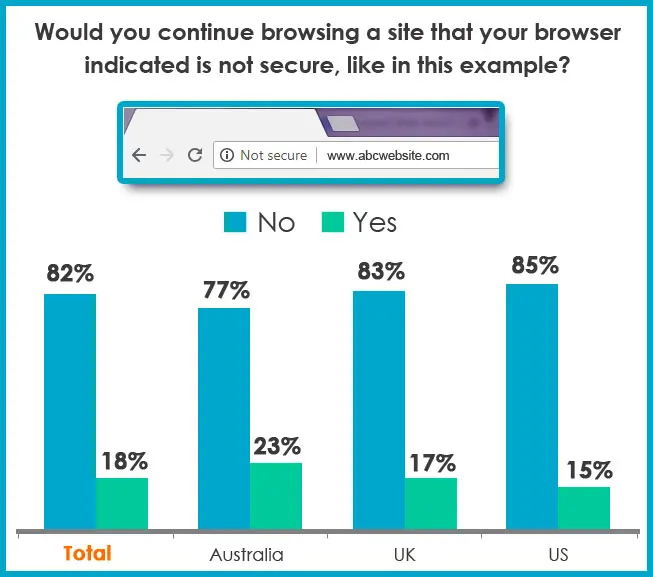
Do SSL Certificates have an impact on Search Engine Rankings?
If you don’t have the little green lock from a trusted SSL certificate, Google Chrome will tag your site as Not Secure. The green lock in the browser bar and the “s” in https mean a site is secure in every language. Have both on your site to show your visitors you care that their data is safe.
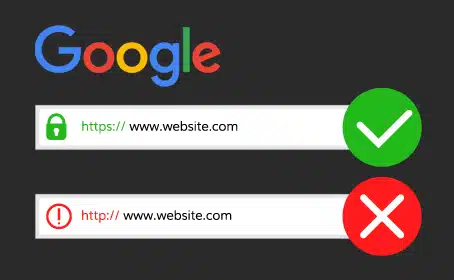
YES! SSL’s are GOOD for SEO!
While the primary purpose of SSL is securing information between the visitor and your website, there are benefits for SEO as well.
According to Google Webmaster Trends Analysts, SSL is now part of Google’s search ranking algorithm:
“Over the past few months we’ve been running tests taking into account whether sites use secure, encrypted connections as a signal in our search ranking algorithms. We’ve seen positive results, so we’re starting to use HTTPS as a ranking signal.”
It’s not just CHROME that’s making changes. Other browsers are blazing the HTTPS requirement trail, too! Mozilla (Firefox) has started 2018 off with a major announcement: “Effective immediately, all new features that are web-exposed are to be restricted to secure contexts.” Mozilla originally announced their intentions to phase out HTTP in 2015.
What type of Certificate should I purchase?
All SSL certificates provide the same level of data encryption. The difference is in the level of Validation and information needed to acquire the different certificates.
ALL SSL’s require a Dedicated IP Address
DV – is a Domain Validated Certificate
– Minimum Requirements
The most common form of certificate, you primarily need to be able to verify that you are in control of the domain in some way. For instance, putting up a file on the public side of the website. This certificate makes your website secure but does not include business authentication. DV certificates can usually be issued within a few hours.
OV – is an Organization Validated Certificate
– Most Popular
OV Certificates add a level of validation by including business authentication, meaning information about your company is included. Visitors can view your company’s information by clicking on the certificate details. To get an OV certificate you need to prove you have a local presence, verify a telephone number, verify you are in control of the domain, and do a final verification. OV certificates can usually be issued within 3 days. Ideal for sites with forms collecting sensitive data.
EV – is an Extended Validation Certificate
– Highest Validation Level
EV Certificates include the most company data and companies must meet the highest, most stringent requirements of any type of SSL Certificate before receiving a certificate. They also lend the most credibility to your website by bringing your business’s verified identity front and center – clearly displaying your company’s name in a green address bar.
Questions? Give us a call at 978-632-5300
2018 Leading Internet Browsers
%
GOOGLE: Top Ranked Browser at 67% of desktop users!
Chrome: 67%
Firefox: 12%
IE: 7%
Safari: 5%
Edge: 4%
Opera: 2%
source: statista.com
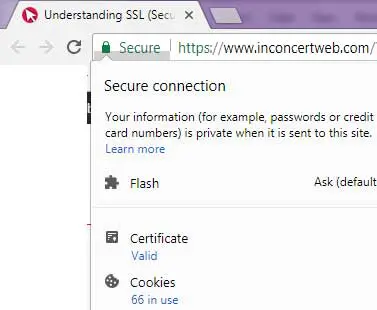
The above image is an example of the browser displaying the SECURED site notification.

The above image is an example of the browser displaying the NOT Secured site notification.
WCAG 2.1 Compliance
Building and maintaining websites that are accessible to all isn’t just the law — it’s the right thing to do!
The experts at inConcert Web Solutions are ready to help.
Get Expert Advice. Join Our Newsletter.
Receive curated tips and practical guidance to improve your digital presence and build your brand.
