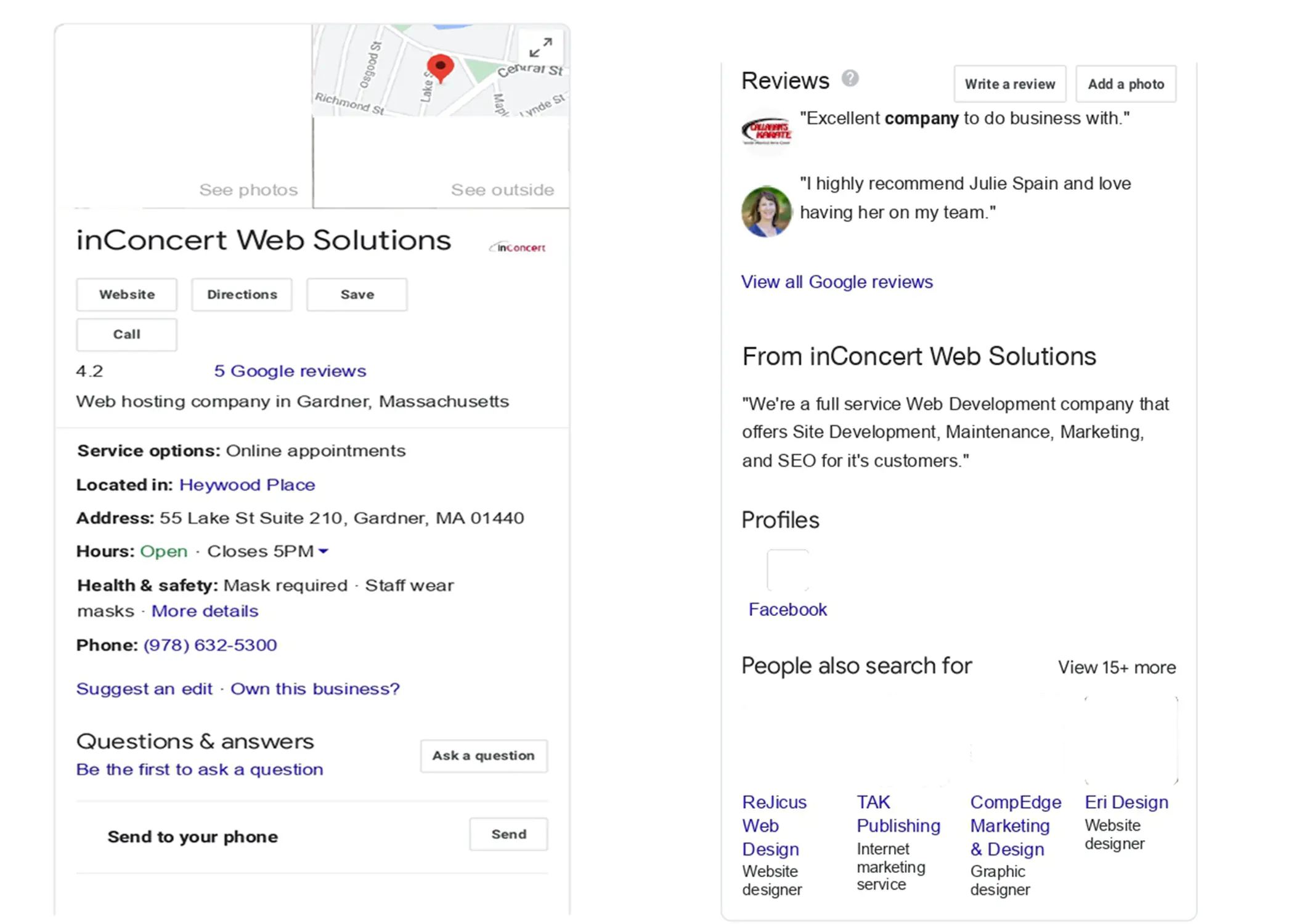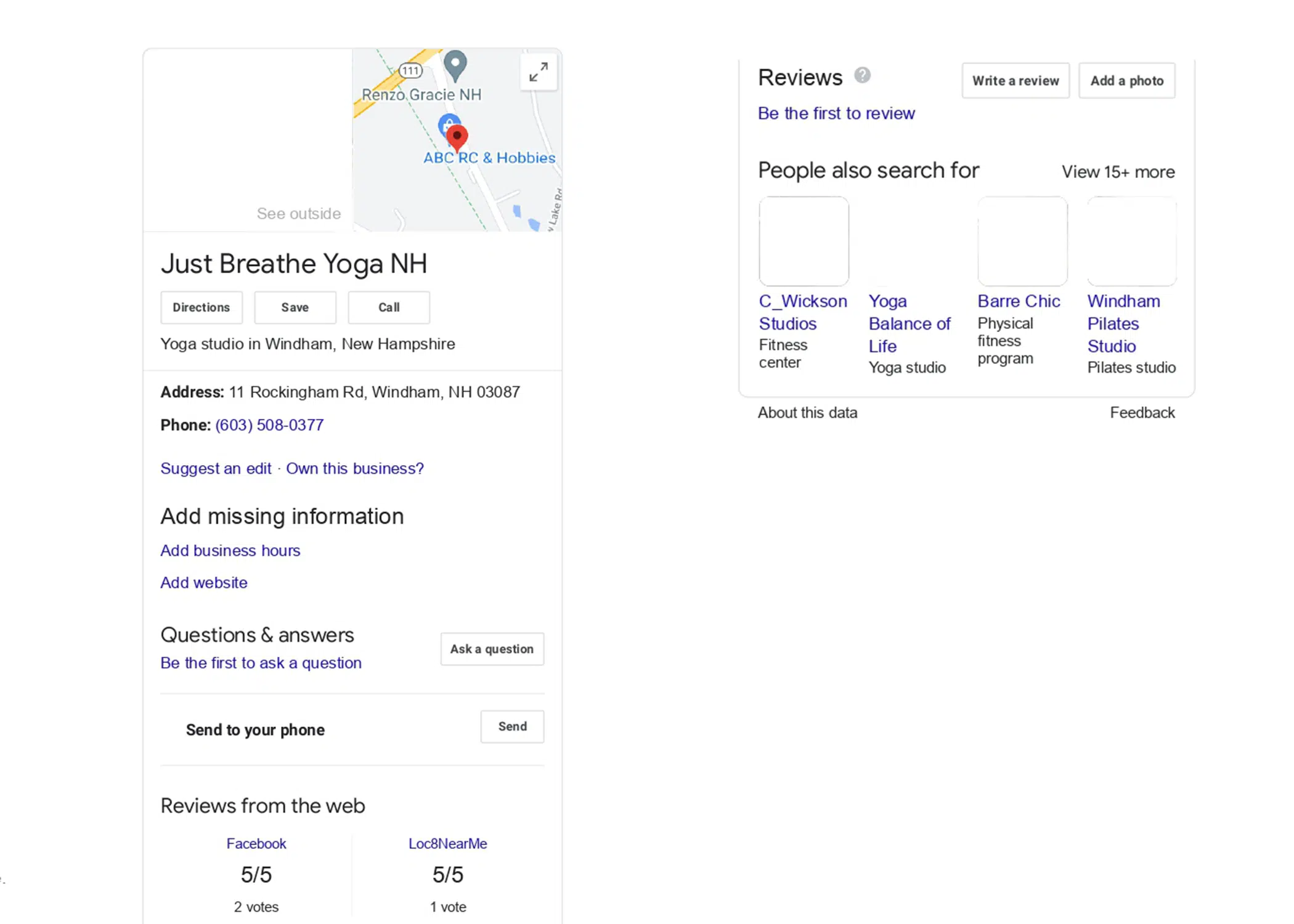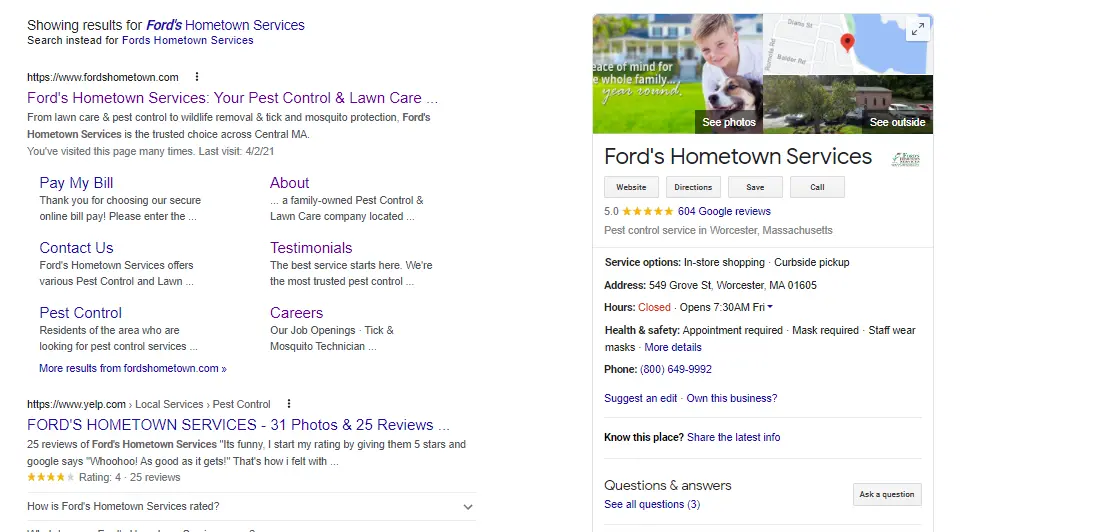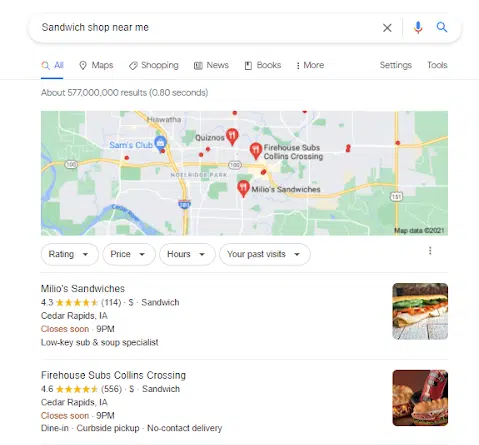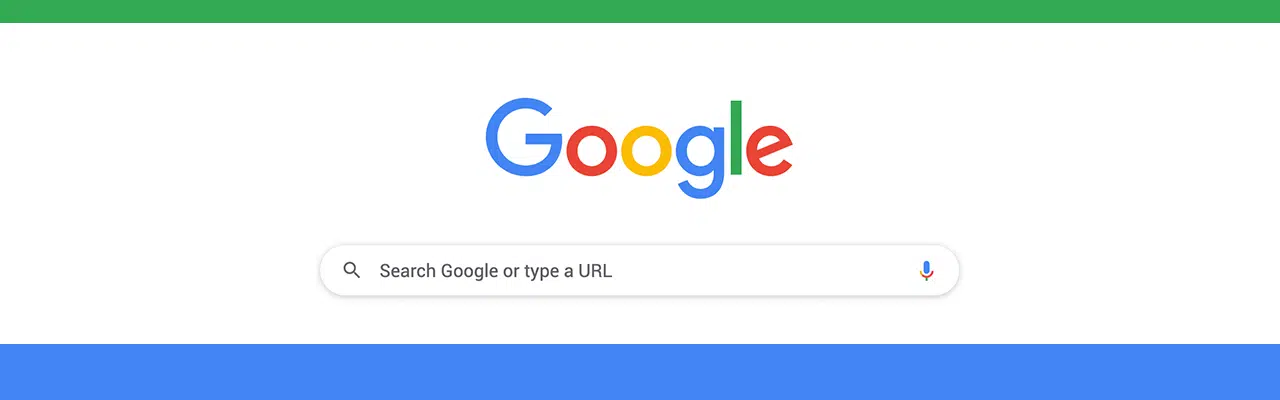
Effective Strategies to Help Your Website Rank at the Top of Local SEO Results
All businesses know the power that Google holds over your marketing — and your bottom line. As of 2020, Google remains the leading search engine worldwide with a desktop market share of almost 87% and handling over 60 percent of all search queries in the United States. So where you rank in Google’s search results translates directly to dollars. Your Google My Business information is today’s phone directory and taking the time to understand how it works and how to enhance your listing is a game-changer, especially for companies that rely on local customers. In fact, 46% of all Google searches are looking for location information.
Google My Business. FAQ
Here are the answers to some of the most common Google My Business questions.
What is Google My Business?
Google My Business is a free tool from Google that allows you to claim and customize a Business Profile that manages how you appear in Google’s business listings and search. Originally it started as Google Maps, then evolved to Google Places. So its foundation is truly in connecting searchers with your general business information – your address, phone numbers, and hours. But, you can also do a lot more with your profile, such as adding photography, menus or upcoming events. And, your customers can leave reviews on your profile.
What is the value in claiming your Google My Business profile?
One of the best benefits about Google My Business is that it still drives Google Maps, so when someone uses GPS navigation on their phone, or searches your business for a phone number or your hours, your Google My Business profile is what they see.
Have you ever Googled a business and called the number only to have it be out of order? Or, Googled a business’ hours only to show up and find out they are closed? Providing your customers with accurate, up-to-date information about your company helps deliver a good customer experience. Having outdated or inaccurate information on Google delivers a bad experience before the customer even walks through your door.
The first step is to claim your profile and update your address, phone numbers, website and open hours. Make sure your customers can find and connect with your business. Then, you can update the profile with photos, offers, blog posts, and more.
Claimed
Unclaimed
What is a Knowledge Panel?
Your business profile is also the information that feeds your Knowledge Panel. Google’s Knowledge Panel is the information box that appears at the top-right of a search results page when you search for a company. It displays all your key information, like address, map, and hours.
Knowledge Panel
What is the Local Pack?
Another reason claiming and updating your Google My Business panel is so important is that it feeds the Local Three Pack. These are the three business listing results that appear under the map when a user runs a localized search, like “sandwich shop near me.” Profiles with reviews and pictures are much more likely to get clicked by potential customers.
Local Pack
What kind of data do you get from having Google My Business?
With a claimed Google My Business account, you can also see how customers are interacting with your business on Google. You will see the number of views of your profile and photos, the search queries people use to find your business, a profile of your audience (age, gender, etc.) and the number of website clicks, phone calls, and direction queries.
Get good at local. We can help.
If you want to learn more about using Google to enhance your local SEO presence, contact the experts at inConcert Web Solutions. We can help you navigate the path to getting your Google My Business profile in top-notch shape, as well as assist with your other local advertising and optimization needs.
Get Expert Advice. Join Our Newsletter.
Receive curated tips and practical guidance to improve your digital presence and build your brand.